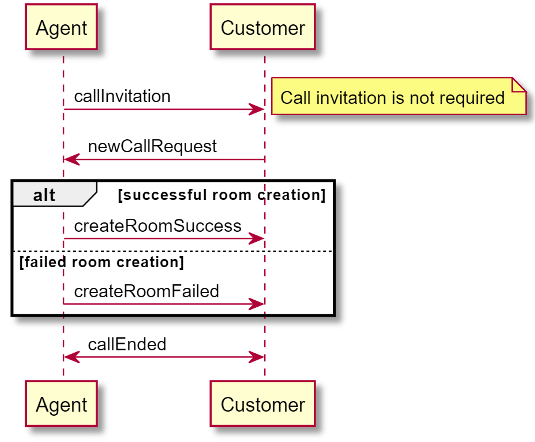Digital Voice & Video Quick Start Guide
Prerequisites
To use the Nuance Digital Video & Voice (DVV) SDK, you will need the following:
- Nuance CocoaPods Artifactory PAT
- NuanceMessaging pods
- React Native dependencies
- Xcode 12 and above
- Mobile OS Version – 12.5 and above
Add React Native dependencies
-
1. Configure node
To install node, use the command below. If node is already installed, move to step 2.
brew install node
-
2. Install react native dependencies
npm init && npm i react-native@0.70.6 react-native-webrtc@106.0.0
Get the DVV SDK using CocoaPods
Contact your Nuance Client Services Manager to get the CocoaPods Artifactory Personal Access Token (PAT).
-
1. Configure CocoaPods Azure Universal Packages plugin
The CocoaPods plugin is used to download pods published as Universal Packages in Azure Artifacts feeds.
- Install the CocoaPods packages.
gem install ”cocoapods-azure-universal-packages”
- Install the CocoaPods packages.
-
2. Configure Azure CLI
The Azure CLI (Command-Line Interface) is a set of commands used to create and manage Azure resources.
- Open a Powershell terminal instance.
- Install homebrew, if not already installed.
install homebrew
- Execute command:
brew update && brew install azure-cli
- Execute command:
az devops login
- Enter the PAT provided by Nuance Client Services Manager.
-
3. Enable the pod in your application
Note: This step can be ignored if your application is already pod enabled.
- Navigate to your application's source code folder.
- Execute command
pod init
Configure DVV SDK using CocoaPods
-
1. Configure the pod file
- Add the following line at the start of the podfile:
require_relative '../node_modules/react-native/scripts/react_native_pods' require_relative '../node_modules/@react-native-community/cli-platform-ios/native_modules' plugin 'cocoapods-azure-universal-packages', { :organization => 'https://dev.azure.com/nuance-ent-rd-fe' } - React Native configuration:
config = use_native_modules! permissions_path = '../node_modules/react-native-permissions/ios' #Flags change depending on the env values. flags = get_default_flags() use_react_native!( :path => config[:reactNativePath], :hermes_enabled => true, ) - Add the following as a pod dependency:
$nuanceDVVVersion = '0.1.1' $feedName = 'nuance-sdk-dvv-ios' pod 'NuanceDVV', :http => 'https://dev.azure.com/nuance-ent-rd-fe/sdk-dvv/_apis/packaging/feeds/' + $feedName + '/upack/packages/nuancedvv/versions/' + $nuanceDVVVersion
- Add the following line at the start of the podfile:
-
2. Execute command
pod install
Enable DVV
Use the bool property below to enable the DVV feature.
let messageView = MessagingViewProperties.init()
messageView.enableDVV = true
DVV Events